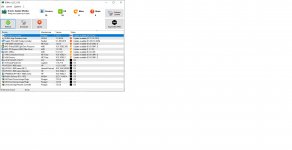Master Chief, those CPU's are power hungry, you need to set the BIOS to feed em
you could try to used the optimized default settings from the BIOS, once inside the BIOS, it's the F5 (if am not wrong)
or you could try to adjust manually the settings to feed that beast
CPU Frequency = 4.00GHz (dont go beyond 4, it will crash)
CPU Ratio = 20x
CPU VCore = 1.375 (if needed, go 1.425 but no more of that)
NB Core = 1.175
HT Link = 1.200
CPU PPL = 2.5
NB/PCIe/PLL = 1.800
Vcore loadline calibration = +100%
DRAM Volt = 1.5, in my case, i always use 1.65 for DDR3 for better stability
Disable C1E - C6 - APM
now, if the defaults or the manual adjust settings dont work, and the computer kept crashing, open the case, take the battery out, for no more than 30 seconds to erase everything, and start by do the 1st step of optimized settings
hope it helps Master Chief