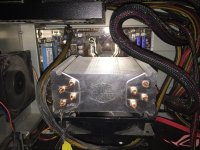As some of you may know my game has been crashing a lot. Thought it had to do with the Windows Update that came through recently.
I took a look at my graphics card and noticed the fans not running. Even while it was hot. Card is a GeForce 1070.
Checked my Update settings, needed another one. Downloaded that. Still no luck with the fans. Did a GeForce Ready driver download. That didnt fix it.
Found that if I brought up the EVGA Precision app and ran BF4 fans started running. Graphics card staying stable.

Then I noticed the setting for fan control was set to manual. I think that if I didnt start up the EVGA app the manual setting in the original configuration was set to zero fan. After setting the fan control to Auto, then the fans came on. I can now play without crashing.

I remember last week I was having some issue with the game pausing and when the desktop came up the EVGA app popped up. I immediately shut it down. Must have accidently clicked on the icon. So maybe shutting it down too quickly caused settings for fan to be zeroed. Dont know.
I took a look at my graphics card and noticed the fans not running. Even while it was hot. Card is a GeForce 1070.
Checked my Update settings, needed another one. Downloaded that. Still no luck with the fans. Did a GeForce Ready driver download. That didnt fix it.
Found that if I brought up the EVGA Precision app and ran BF4 fans started running. Graphics card staying stable.

Then I noticed the setting for fan control was set to manual. I think that if I didnt start up the EVGA app the manual setting in the original configuration was set to zero fan. After setting the fan control to Auto, then the fans came on. I can now play without crashing.

I remember last week I was having some issue with the game pausing and when the desktop came up the EVGA app popped up. I immediately shut it down. Must have accidently clicked on the icon. So maybe shutting it down too quickly caused settings for fan to be zeroed. Dont know.