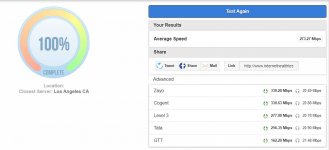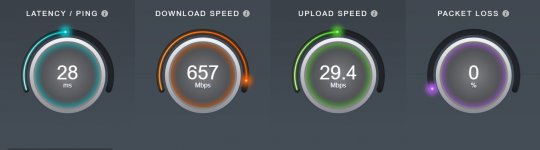Testing your internet connection
- Thread starter Animalllllll
- Start date
You are using an out of date browser. It may not display this or other websites correctly.
You should upgrade or use an alternative browser.
You should upgrade or use an alternative browser.
That's a fast download speed. What was the bufferbloat?
That's a fast download speed. What was the bufferbloat?
Let me redue so I can taste the butterfloat! Later 2 day oki doki
Last edited:
My stats with google fiber.
View attachment 3297
I never seen a upload speed faster then a download holyshit LoL
Ok! Having issues with the "Internet" any suggestions why I am getting "Packet Loss"?
I rebooted the system that is why I am getting this on my monitor as well?
View attachment 4055
View attachment 4056
I think it might be server side. I have been having the same problem lately. Although it seems to be less of a problem today. Ive done everything to address it. Doesn't happen in any other game.
All internet cables are changed from Cat5 to Cat7 still issue persists!
I capped my download speed and upload speed. My bufferbloat score is an A. You can test it in game like I did in the settings. Its saying my issue is on the upload back to the server. Says im occasionally dropping packets. I actually think its an issue serverside. Ive run a variety of test and determined that Im not dropping any packets anywhere else.
I capped my download speed and upload speed. My bufferbloat score is an A. You can test it in game like I did in the settings. Its saying my issue is on the upload back to the server. Says im occasionally dropping packets. I actually think its an issue serverside. Ive run a variety of test and determined that Im not dropping any packets anywhere else.
What TEST or how do I run that type of TEST bufferbloat ? I found it hold on let me see Grnd Mstr w!
That's not good. I wont even show your bufferbloat score.
What router do you have and what are your firewall settings?
whitefish21; What router do you have and what are your firewall settings?[/QUOTE said:
Attachments
Last edited:
I lucked out relative to proximity to the AARP Goldman server, my pings are generally in the 18-22ms range, fantastic, doesn't save grace when a 300ms pinger joins.. I have a Comcast business line, it's the identical infrastructure as the consumer line but they put you to the front of the line for outages, a perk I guess. I switched over to business because I was getting dinged for download overages every month with the consumer internet and then getting charged for overages (5 kids with 5 ipads , Xboxes, etc.. )
The biggest challenge I encountered was all the local traffic clogging up my gameplay so I invested in building my network and have QOS enabled to push the video streaming down in priority. One other thing to note is that wireless is not a switched technology, in other words the maximum bandwidth divided by the number of devices connected. I had to put access points around the house to distribute the clients (Phones, tablets, Laptops, streaming) , wire where I could .. I have around 40 devices in my house and it's amazing how much equipment I had to invest in to keep the latency in check
The biggest challenge I encountered was all the local traffic clogging up my gameplay so I invested in building my network and have QOS enabled to push the video streaming down in priority. One other thing to note is that wireless is not a switched technology, in other words the maximum bandwidth divided by the number of devices connected. I had to put access points around the house to distribute the clients (Phones, tablets, Laptops, streaming) , wire where I could .. I have around 40 devices in my house and it's amazing how much equipment I had to invest in to keep the latency in check
Thanks Raynet for the info! I am looking into access point to possibly help in the so called dead zones in my house. Many to choose from from 39.99 each to $539 for a set of 5 very helpful. The TV's and Laptops, Phones and streaming has not been affected at this time. What I am experience is on my PC. I use to have the 100 megs and then one day in late March of this year I was having a lot of issues with the 3 icons on my monitor. So I decided to invest in more megs in April 2019 to 400 megs. Had no problem until 1 week ago these icons reaper on my monitor and it boggles me that they are back. Especially that I can not get a reading with the Bufferbloat or speed strange indeed.
Thanks Raynet for the info! I am looking into access point to possibly help in the so called dead zones in my house. Many to choose from from 39.99 each to $539 for a set of 5 very helpful. The TV's and Laptops, Phones and streaming has not been affected at this time. What I am experience is on my PC. I use to have the 100 megs and then one day in late March of this year I was having a lot of issues with the 3 icons on my monitor. So I decided to invest in more megs in April 2019 to 400 megs. Had no problem until 1 week ago these icons reaper on my monitor and it boggles me that they are back. Especially that I can not get a reading with the Bufferbloat or speed strange indeed.
Do you game on wifi?
Why is your network set to public? It should be private if you are in your house and its locked down.