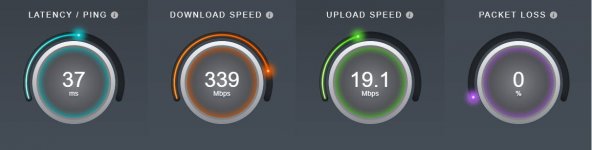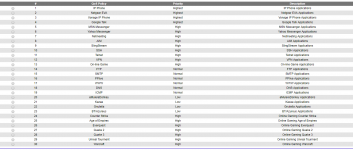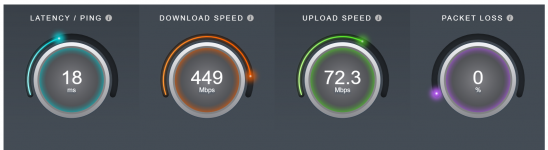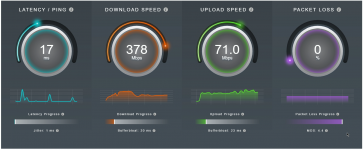Hi all. Try this SourceForge Speed Test site for testing your connection. It's similar to the DSL Reports site some of us were using a while back when the discussion about bufferbloat was of interest.
I did some reading and discovered that having a fast download and upload isn't nearly important as having low latency/ping, packet loss and low bufferbloat.
I'm on Rogers Cable here in Toronto, their connections and routers have a known issue with bufferbloat. I'm going to buy a router today that allows the user to change the QoS (Traffic Shaping). It's not a perfect solution and after making the changes I'll post my findings for those of you interested.
My current Speed Test results (using just the router from my ISP - Hitron CODA-4582).

I did some reading and discovered that having a fast download and upload isn't nearly important as having low latency/ping, packet loss and low bufferbloat.
I'm on Rogers Cable here in Toronto, their connections and routers have a known issue with bufferbloat. I'm going to buy a router today that allows the user to change the QoS (Traffic Shaping). It's not a perfect solution and after making the changes I'll post my findings for those of you interested.
My current Speed Test results (using just the router from my ISP - Hitron CODA-4582).