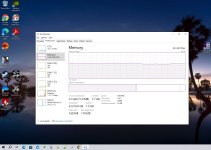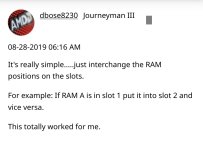Ram being used as Hardware use
- Thread starter OldGunney
- Start date
You are using an out of date browser. It may not display this or other websites correctly.
You should upgrade or use an alternative browser.
You should upgrade or use an alternative browser.
Couple of ideas just off the top of my head...
- Do you have integrated graphics? quick google of the chipset says probably not, but still check
-- if so, it could be reserving memory for graphics
- Does the memory appear in bios? probably since it's showing in sysinfo
-- check to make sure it appears in bios.
-- can you do sysinfo and screen shot and post? (start | run| start typing sys | will show up as system information
- could be bad memory or bad memory slot
-- reset memory
-- swap memory stick slots
- Do you have integrated graphics? quick google of the chipset says probably not, but still check
-- if so, it could be reserving memory for graphics
- Does the memory appear in bios? probably since it's showing in sysinfo
-- check to make sure it appears in bios.
-- can you do sysinfo and screen shot and post? (start | run| start typing sys | will show up as system information
- could be bad memory or bad memory slot
-- reset memory
-- swap memory stick slots
Jyro, I took out one stick and system shows 4 gig. My G15 keyboard display still shows 60% ram usage. I swap sticks the system shows 8 gig with just 3.98 available. And my G15 keyboard show 60% ram usage.
My Op System is 64 based.
Something dont seem right. Is it possible that my second monitor is using that 4 gig reserved?
My Op System is 64 based.
Something dont seem right. Is it possible that my second monitor is using that 4 gig reserved?
Do you have integrated graphics? If you do and the second monitor is plugged into that port, then it’s possible.
Its showing you have 4GB that are Hardware Reserved. That's the issue but you dont have integrated graphics so im not sure why its reserving half.
My system hardware reserves like 75MBs.
My system hardware reserves like 75MBs.
I disconnected the second monitor. Shut down, then restarted. Same results.Do you have integrated graphics? If you do and the second monitor is plugged into that port, then it’s possible.

How to Fix Hardware Reserved Memory Windows 10 [6 Ways] - MiniTool Partition Wizard
A great many users reported that there is a hardware reserved memory windows 10. Are you also trying to resolve it? This post explores several effective fixes.
Here is a list of things you can check and change to hopefully fix the issue.
I would start with Fix 2 since you are running at 64 bit.
OG which games are you playing on steam?
Fix #2 the Maximum box was already unchecked.
How to Fix Hardware Reserved Memory Windows 10 [6 Ways] - MiniTool Partition Wizard
A great many users reported that there is a hardware reserved memory windows 10. Are you also trying to resolve it? This post explores several effective fixes.www.partitionwizard.com
Here is a list of things you can check and change to hopefully fix the issue.
I would start with Fix 2 since you are running at 64 bit.
Fix #3 For some reason I can not press the Windows key + E. Nothing happens.
Not playing any games. I dont think the app is running at this time.OG which games are you playing on steam?
Might be related info in the thread I linked below. Sounds like the issue you're experiencing.

 community.amd.com
community.amd.com
One user reported simply putting the RAM sticks in opposite slot was enough to fix their problem.

Installed 16GB RAM and only 7,97GB useable
Installed 16GB RAM and only 7,97GB useable
One user reported simply putting the RAM sticks in opposite slot was enough to fix their problem.
Attachments
I think that user only had one stick and he just put the stick in a different slot. I have two sticks and Two slots. Tomorrow I am going to try update the firmware. I've not done that before.Might be related info in the thread I linked below. Sounds like the issue you're experiencing.

Installed 16GB RAM and only 7,97GB useable
Installed 16GB RAM and only 7,97GB useablecommunity.amd.com
One user reported simply putting the RAM sticks in opposite slot was enough to fix their problem.
I see in the Bios it shows 4g available and 4 g unavailable. Also, I have in the device manager an Unknown device. May have something to do with it.
Guys, the issue isn't a bad stick. All 8GBs are recognized.
The issue is 4GBs are hardware reserved. Windows is doing this.
Most systems will hardware reserve 50-150MB at most.
The issue is 4GBs are hardware reserved. Windows is doing this.
Most systems will hardware reserve 50-150MB at most.
Here is an option when push comes to shove.
If you like, you can have someone who you feel comfortable with to access your PC via remote access to fix your memory problem remotely.
 support.microsoft.com
support.microsoft.com
Solve PC problems remotely with Remote Assistance and Easy Connect - Microsoft Support


If you like, you can have someone who you feel comfortable with to access your PC via remote access to fix your memory problem remotely.
Solve PC problems remotely with Remote Assistance and Easy Connect - Microsoft Support
Remote Assistance and Easy Connect let someone you trust take over your Windows 10 PC and fix a problem from wherever they are.
Solve PC problems remotely with Remote Assistance and Easy Connect - Microsoft Support


Last edited:
Or road trip to Gunney's house. Who's in?
Never do that unannounced. No one knows where all the claymores are located.Or road trip to Gunney's house. Who's in?