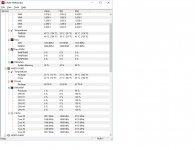Arguably the best bang for the "performance buck" tower heatsink ever! I used them for years and had fans setup in push/pull.
CPU Processor woes
- Thread starter OldGunney
- Start date
You are using an out of date browser. It may not display this or other websites correctly.
You should upgrade or use an alternative browser.
You should upgrade or use an alternative browser.
you could get a different fan, that's what i ended up doing for mine, unfortunately I dont have any experineces with amd cpus. How much ram do you have, and are all you GPU drivers up to date?
Well, AMD on those Gens are damm hot, but they like water, even more, new thermal paste
My old phenom II x6 1055T, run with air, between 38°c to 69°c, from idle to full use with an ambient of 46°c summer heats, sometimes 51°c
After i make the full water loop the max temp full load was 52°c and idle around 26°c
I was using 3 radiators (360, 240, 140) WB to the cpu (1055t) and a Rx 480 full waterblock
you could get a different fan, that's what i ended up doing for mine, unfortunately I dont have any experineces with amd cpus. How much ram do you have, and are all you GPU drivers up to date?
Quay, I have 8 gig of ram and GPU is up to date.
That's decent. I see some i7's hitting 5GHz but at 4.7 I'm at 1.3v already. I'm thinking to grab a beefier Corsair unit later on when I get bored.
I wouldn't use the Asus software to control the OC. I've tried it but the software really is shit so I do all the setting through the bios.
But my case is a Corsair Carbide 240 cube style in a mATX from factor so I can't use a giant HS like that anyways.
Akula, what CPU and board?
It's an Asus ROG Strix Z-370 E so it's a low end gaming board coupled with a i5 8th Gen 4 core CPU base clock of 4.1 and OC'd to 4.5 stable... So far lol.
I dont have a way to show CPU fan speed while running. The CD that came with the MoBo has a utility I used to use no longer works. Called PC Probe II. I get an error when I try to reload it and it says "ACPI driver failed to load. PC Probe does not support this model." I guess who ever made the software for the MoBo took it back.
I dont have a way to show CPU fan speed while running. The CD that came with the MoBo has a utility I used to use no longer works. Called PC Probe II. I get an error when I try to reload it and it says "ACPI driver failed to load. PC Probe does not support this model." I guess who ever made the software for the MoBo took it back.
Try HWMonitor: https://www.cpuid.com/softwares/hwmonitor.html
I learn a lot by reading these posts. I own an I.T. company, but only work with other businesses and rarely ever touch hardware. I think I will build my next computer. The last computer I built was top of the line "in its day" it had a quad core processor and a 660ti card! It actually still works!
I learn a lot by reading these posts. I own an I.T. company, but only work with other businesses and rarely ever touch hardware. I think I will build my next computer. The last computer I built was top of the line "in its day" it had a quad core processor and a 660ti card! It actually still works!
It's fun to build your own. I haven't bought a pc from a store since the mid 80's.
With the modern BIOS and UEFI, things are much easier now, I think.
Recently I've opted to just change out some hardware and not do a complete new build and it's still fun.
Enjoy!
I learn a lot by reading these posts. I own an I.T. company, but only work with other businesses and rarely ever touch hardware. I think I will build my next computer. The last computer I built was top of the line "in its day" it had a quad core processor and a 660ti card! It actually still works!
If and when you upgrade, i'll buy your old parts off of you if you're willing to work out a decent deal.
Was doing some tests yesterday in the game while running that app CPUID and also the CORE TEMP app. Notices the game was running real laggy. Guessing having those processes running in the background takes up vital memory timing. Anyway, wass keeping an eye on CPU temps which for this 6 core CPU was average and dont cause me issues. But what I am wanting was more horsepower with the 8 core.
Looking at the CPUID sheet after game and saw that the case fan had been running at over 2600 RPM and the CPU fan got up to only 1350 RPM. The CPU fan has been set to at least 800 RPM while at idle. Need to get that CPU fan to run faster.
Looking at the CPUID sheet after game and saw that the case fan had been running at over 2600 RPM and the CPU fan got up to only 1350 RPM. The CPU fan has been set to at least 800 RPM while at idle. Need to get that CPU fan to run faster.
Was doing some tests yesterday in the game while running that app CPUID and also the CORE TEMP app. Notices the game was running real laggy. Guessing having those processes running in the background takes up vital memory timing. Anyway, wass keeping an eye on CPU temps which for this 6 core CPU was average and dont cause me issues. But what I am wanting was more horsepower with the 8 core.
Looking at the CPUID sheet after game and saw that the case fan had been running at over 2600 RPM and the CPU fan got up to only 1350 RPM. The CPU fan has been set to at least 800 RPM while at idle. Need to get that CPU fan to run faster.
Does your BIOS not allow you to set the CPU fan manually?
Does your BIOS not allow you to set the CPU fan manually?
It lets me set the minimum speed. I've put in 600 RPM. But the other selection for fan speeds are quiet, standard and turbo. I've got turbo speed selected.
Temps aren't bad on the CPU in the screenshot.
This is only for my old 6 core processor. It's when I put in the 8 core that it overheats and bogs down the game from low FPS. I see this screen shot shows the CPU socket temps also of which i was not aware of.