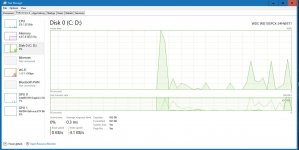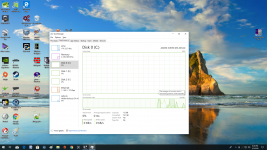Well, my first impression on installing this new monitor was not going very well. Bought it off of Ebay for $160 so the settings must have been off. Was very bright. Did not seem to help my game play as my FPS while server was full was very low between 70-85. Was about to put back into box until I decided to do a reset of the monitor settings. That helped alot! Turned down the brightness a little and looks like my old monitor.
Will work with it before deciding to resell it. Had a hard time figuring out how to get it to work from 60hz to 144hz, but I'm all good now. I believe that the FPS is suffering from low ram speed and maybe due to the fact that my MoBo only has PCIe-2.0 available for the graphics card. Running a ROG Strix GTX1070.
Monitor is a ASUS VG VG248QE 24" Widescreen LED LCD Monitor.
Will work with it before deciding to resell it. Had a hard time figuring out how to get it to work from 60hz to 144hz, but I'm all good now. I believe that the FPS is suffering from low ram speed and maybe due to the fact that my MoBo only has PCIe-2.0 available for the graphics card. Running a ROG Strix GTX1070.
Monitor is a ASUS VG VG248QE 24" Widescreen LED LCD Monitor.
Last edited: