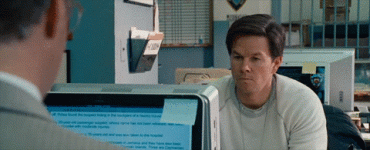The bufferbloat could be an issue with your comp being in sync with the server. But if you dont notice any issues its probably not a problem
Lagg is awful for me
- Thread starter WelFed
- Start date
You are using an out of date browser. It may not display this or other websites correctly.
You should upgrade or use an alternative browser.
You should upgrade or use an alternative browser.
Have a read here and try these steps. Might be helpful to others if not related to WelFed's issue.
http://www.tomshardware.com/faq/id-2390044/battlefield-fps-drop-stuttering-lag-fix.html
I had terrible lag and rubber banding effect that made gameplay near impossible. The game now runs smoother than ever and even with ShadowPlay running during gameplay.
Also, I reset all my in game settings to default, cleaned my videocard heatsink and replaced the thermal interface material (TIM).
Probably could make some form of an instructional posting for this one...sorta kinda did that here anyways in hopes to help out.
Note. If anyone does venture into removing the heatsink from their VC it might not be so easy as mine was.
Some of the newer cards have some serious bonding and the TIM is a thicker mat material. So please research before you get the screwdriver out!
For most, just a blast from a can of compressed air would suffice.
If you have an older card, like mine, might have to dig deeper or it's probably time to trade up.
Perform at your own risk!
...here's some pics.
This might be one of the dirtiest and most neglected video cards I have seen. Gross!!!
Hey Red! Not sure that's considered good. How's the gameplay? I just tested at work and got these results. I will also test at home for comparison.
View attachment 1742
Youre good Animal!!!
Nice Animalllllll I clean my CPU 1 every 5 months with a compressed aerosol in a can sometime 2. What I have not done is removed the video cards this is what I will do next for the mean time and see if that will help. Maybe also my network setup is poor or even outdated. Will have to invest in something newer to help out. Thanks for the TIP
Yeah my fan setup is a push pull configuration and I have a dust catcher on the pull side so my comp says fairly clean. I also dust a lot and run an air filter in my house LOL
Thanks RedKila1Ill get back to you in 5 years
I ONLY over-load the VOTE-KICK feature when you DO NOT EAT MY PUSSY!
HAHAHAHAHAHAHA
I hope some of the advice here helps welfed. I know how frustrating it can be.
Yes I have been working with my new provider to resolve. I just did my 4th test with the buffer bloat hard wired into my modem gave me a C on last test.
Ok I had a similar issue and found it was due to software running on my computer. I have an MSI motherboard and one of the pieces of management software that comes with the MSI suite was Network Genie. It was fucking with my connection and doing a horrible job at managing packet transfer. I deleted the program and it took care of a lot of my problem.
I have something called Killer Control on my Gigabyte Z170 K3 board which I just updated my drivers. But I have had this all along with no issues until past 3 months or so!
I actually noticed approximate 4 months or so that my computer to search the internet takes a bit longer then usual I am like WTH is going on and why. Well I believe that must be the modem or my router with Wi-Fi has to there is no other explanation to what's going on. or might have to do a thorough clean to my PC. I will work on it next week.
Sadly when I have issues and I’m ready to smash my computer it’s because I forget to plugin the network cable and I’m running off WiFi. Doh!!!
I am good on all connections, something must be off just can't troubleshoot it yet when this happens oh boy I will surely accomplish it yes!
I have something called Killer Control on my Gigabyte Z170 K3 board which I just updated my drivers. But I have had this all along with no issues until past 3 months or so!
Look at what programs are running at startup. You may have something that you didnt realize and it could be effecting things. I read hundreds of online posts before I found my issue with the game genie on some obscure and random help site. I would also start disabling newer programs and boot into clean mode and run the game from there
I actually noticed approximate 4 months or so that my computer to search the internet takes a bit longer then usual I am like WTH is going on and why. Well I believe that must be the modem or my router with Wi-Fi has to there is no other explanation to what's going on. or might have to do a thorough clean to my PC. I will work on it next week.
Sounds like spyware
O.K. how do I post the results here?
Take a screen shot or use the snipping tool (easiest) and save the image (don't mix it up in your porn collection).
In the forum, start your reply and click this button (insert image)
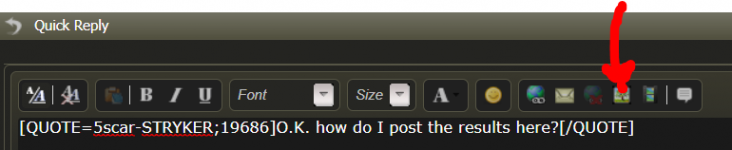
Next.
1) Choose to upload saved pic From Computer.
2) Browse for where you saved the picture.
3) Upload the picture.
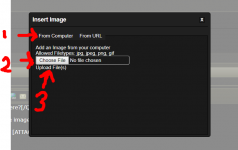
When done Submit Reply.
I have something called Killer Control on my Gigabyte Z170 K3 board which I just updated my drivers. But I have had this all along with no issues until past 3 months or so!
Sure it's not Control Killer :laugh:
Sounds like spyware
Actually I run it 2xs per week nothing comes up even for viruses and nothing comes up says ZERO infections