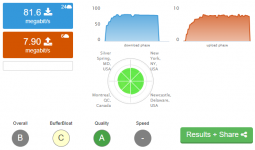Have a read here and try these steps. Might be helpful to others if not related to WelFed's issue.
http://www.tomshardware.com/faq/id-2390044/battlefield-fps-drop-stuttering-lag-fix.html
I had terrible lag and rubber banding effect that made gameplay near impossible. The game now runs smoother than ever and even with ShadowPlay running during gameplay.
Also, I reset all my in game settings to
default, cleaned my videocard heatsink and replaced the thermal interface material (TIM).
Probably could make some form of an instructional posting for this one...sorta kinda did that here anyways in hopes to help out.
Note. If anyone does venture into removing the heatsink from their VC it might not be so easy as mine was.
Some of the newer cards have some serious bonding and the TIM is a thicker mat material. So please research before you get the screwdriver out!
For most, just a blast from a can of compressed air would suffice.
If you have an older card, like mine, might have to dig deeper or it's probably time to trade up.
Perform at your own risk!
...here's some pics.
Nasty as f***
View attachment 1735 View attachment 1736
Remove the fan and then the heatsink.
View attachment 1737 View attachment 1738
Removed the old TIM and applied some new stuff.
I used TIM from Noctua, NT-H1. Arctic Silver 5 is also great, I use that for CPU's most often.
View attachment 1739
Good as new  View attachment 1740
View attachment 1740