Hi all,
I have had and I've helped others that have, audio and microphone issues with a headset where either they can't be heard or they can't hear others in chat. So, I thought to post a thread here to help.
Before beginning, I would recommend resetting your in-game audio options to default or if after trying the steps below you're still having issues then reset to default afterwards.
A lot of times the biggest issue is with others not being able to hear your mic in chat when maybe the day before everything was fine. Here are some simple steps to try and correct that.
First close out your brower and battlelog.
Next, go to the speaker icon on your taskbar, I have Windows 10 but should be the same for most other versions of Windows.
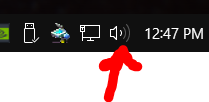
Now goto the Sound tab and make sure all other audio options are disabled, by means of right clicking and choose Disable.
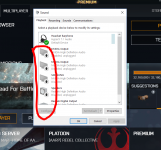
Click on the Headset option and make it your Default communication option.
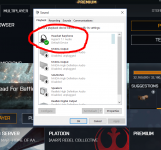
Fire up your browser and battlelog again and join the server!
Hope this helps someone.
Cheers,
Animalllllll
I have had and I've helped others that have, audio and microphone issues with a headset where either they can't be heard or they can't hear others in chat. So, I thought to post a thread here to help.
Before beginning, I would recommend resetting your in-game audio options to default or if after trying the steps below you're still having issues then reset to default afterwards.
A lot of times the biggest issue is with others not being able to hear your mic in chat when maybe the day before everything was fine. Here are some simple steps to try and correct that.
First close out your brower and battlelog.
Next, go to the speaker icon on your taskbar, I have Windows 10 but should be the same for most other versions of Windows.
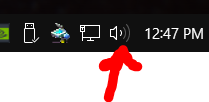
Now goto the Sound tab and make sure all other audio options are disabled, by means of right clicking and choose Disable.
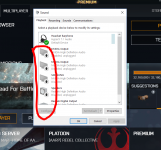
Click on the Headset option and make it your Default communication option.
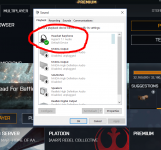
Fire up your browser and battlelog again and join the server!
Hope this helps someone.
Cheers,
Animalllllll