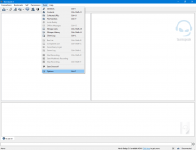Here I will show you how to achieve a perfect synergy between TS3 and VOIP. Specifically, making it so that when you press your VOIP button in BF4, it will mute your mic in TS3.
1. Open TS3 and press Alt+P to open Options
2. Go to the Hotkeys tab and click Add
3. Select On key down (selected by default), go to Action > Microphone, double click Toggle Microphone Mute and press the key you use in BF4 to activate your microphone then click OK
4. Repeat steps 2 and 3 but instead of selecting On key down, select On key release
5. Double click Toggle Microphone Mute and press the same key again
6. Now go to the Notifications tab > Sound capture and uncheck the Muted and Unmuted boxes
Now when you hold down you mic button, it will disable your mic in TS3 so that you can communicate exclusively to your squad.
1. Open TS3 and press Alt+P to open Options
2. Go to the Hotkeys tab and click Add
3. Select On key down (selected by default), go to Action > Microphone, double click Toggle Microphone Mute and press the key you use in BF4 to activate your microphone then click OK
4. Repeat steps 2 and 3 but instead of selecting On key down, select On key release
5. Double click Toggle Microphone Mute and press the same key again
6. Now go to the Notifications tab > Sound capture and uncheck the Muted and Unmuted boxes
Now when you hold down you mic button, it will disable your mic in TS3 so that you can communicate exclusively to your squad.
Last edited: