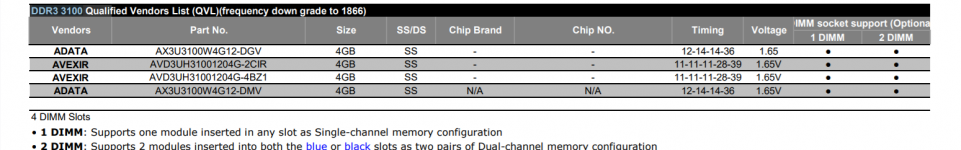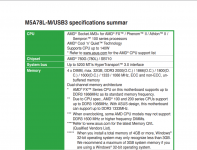So, I got my new faster memory card in today. A DDR3 1866MHz for AMD CPUs and it was suppose to replace my DDR3 1033MHz memory. Would not boot up.
https://www.amazon.com/gp/product/B072KLP63X/ref=oh_aui_detailpage_o00_s00?ie=UTF8&psc=1
My MoBo mentions that the faster DDR3 cards have to be O.C. so I dont know if that is a problem. Anyway, Will just go ahead and get a faster monitor anyway and see if it helps my game play. Then, maybe later getting a faster MoBo and CPU.
https://www.amazon.com/gp/product/B072KLP63X/ref=oh_aui_detailpage_o00_s00?ie=UTF8&psc=1
My MoBo mentions that the faster DDR3 cards have to be O.C. so I dont know if that is a problem. Anyway, Will just go ahead and get a faster monitor anyway and see if it helps my game play. Then, maybe later getting a faster MoBo and CPU.