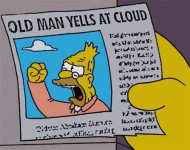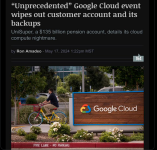I am unable to play anything because ONEDRIVE says it is at 100% capacity, and won't let me do shit until I pony money up to Microsoft. Since when did this become a thing? I didn't ask for ONEDRIVE, but there it is, every time! Is there any way to get rid of it, and still keep my stuff? Or do I have to dump it, lose all my stuff, and restart everything?
Any assistance would be appreciated.
Any assistance would be appreciated.