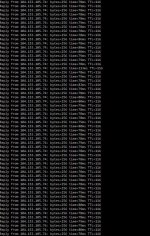Been meaning to make this post for a long time. Finally got around to it. Here we go.
I play on the BF4 24/7 Golmud server. Everything is fine except for one problem. The server cannot handle the current 60hz simulation rate.
Let's understand how a simulation tickrate works in the first place, shall we?
When playing multiplayer games, the server/client simulation clocks must be in sync. Therefore they must also run on the same fixed interval. 30hz = 30 simulation updates per second. 60hz = simulation updates per second.
"But guy! My monitor runs at 144hz." - Yes, the visual render is interpolated between game states. The simulation ONLY runs at the tickrate.
So then: If the server is running at 60hz, it MUST complete each simulation tick in at least 0.016 seconds. That is 16 milliseconds. The network must ALSO be able to keep up with sending the entire map state, to every player, 60 times per second. If this cannot happen, then there is no reason to be running it at 60hz. It does more damage than good, and makes 0 sense from a logical standpoint.
So back to the main problem. About every 5-10 seconds, my screen gets loaded with these:

My internet is fine. My hardware is fine. I've never experienced this many network issues until I started playing on the AARP golmud server. You can ask any player, and they'll tell you that they get these every 5-10 seconds. It is extremely annoying when you're in a vehicle and the view is constantly rubberbanding and getting thrown around.
The server cannot handle the current tickrate. Period.
How do I know it's the server and not me? Occasionally I'll play at odd times like 2-3AM when the server is 2/5-3/5 full. I don't lag at all. It's perfectly smooth with no rubberbanding happening due to the decreased load on the server.
I've also viewed my network graph while playing on a full server and I'm not coming anywhere near my download speed.
The only two solutions:
- Get a better server. Whether the problem is hardware or network based, I have no idea. Whoever controls the server will need to figure that out. It obviously cannot keep up.
- Lower the tickrate.
Source: Software engineer with a background in working on network engines. All I want to do is play battlefield without rubberbanding every 10 god damn seconds.
If the tickrate was bumped down to 55 or 50, It's extremely unlikely that anyone would notice. This will NOT affect user's frames per second since the simulation and render are decoupled, as I mentioned in the beginning. Everyone with a 144hz monitor will still render the game butter smooth at 144hz, etc. (assuming your PC is fast enough). If anything, each client's FPS would increase.
I play on the BF4 24/7 Golmud server. Everything is fine except for one problem. The server cannot handle the current 60hz simulation rate.
Let's understand how a simulation tickrate works in the first place, shall we?
When playing multiplayer games, the server/client simulation clocks must be in sync. Therefore they must also run on the same fixed interval. 30hz = 30 simulation updates per second. 60hz = simulation updates per second.
"But guy! My monitor runs at 144hz." - Yes, the visual render is interpolated between game states. The simulation ONLY runs at the tickrate.
So then: If the server is running at 60hz, it MUST complete each simulation tick in at least 0.016 seconds. That is 16 milliseconds. The network must ALSO be able to keep up with sending the entire map state, to every player, 60 times per second. If this cannot happen, then there is no reason to be running it at 60hz. It does more damage than good, and makes 0 sense from a logical standpoint.
So back to the main problem. About every 5-10 seconds, my screen gets loaded with these:

My internet is fine. My hardware is fine. I've never experienced this many network issues until I started playing on the AARP golmud server. You can ask any player, and they'll tell you that they get these every 5-10 seconds. It is extremely annoying when you're in a vehicle and the view is constantly rubberbanding and getting thrown around.
The server cannot handle the current tickrate. Period.
How do I know it's the server and not me? Occasionally I'll play at odd times like 2-3AM when the server is 2/5-3/5 full. I don't lag at all. It's perfectly smooth with no rubberbanding happening due to the decreased load on the server.
I've also viewed my network graph while playing on a full server and I'm not coming anywhere near my download speed.
The only two solutions:
- Get a better server. Whether the problem is hardware or network based, I have no idea. Whoever controls the server will need to figure that out. It obviously cannot keep up.
- Lower the tickrate.
Source: Software engineer with a background in working on network engines. All I want to do is play battlefield without rubberbanding every 10 god damn seconds.
If the tickrate was bumped down to 55 or 50, It's extremely unlikely that anyone would notice. This will NOT affect user's frames per second since the simulation and render are decoupled, as I mentioned in the beginning. Everyone with a 144hz monitor will still render the game butter smooth at 144hz, etc. (assuming your PC is fast enough). If anything, each client's FPS would increase.
Last edited: