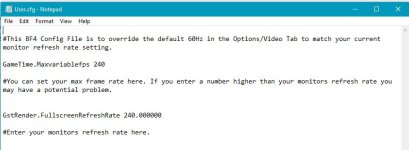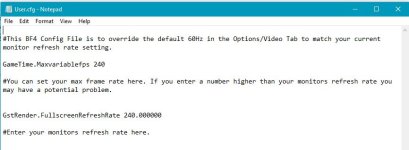This post goes out to Low Country and anyone else who may find it useful. It shows you how to make custom config file to more tailor the game play to your liking. It's an old video, so some of the game settings may be different, but the custom config part is the most important.
This link also goes out to anyone who wants to know the specifics about G-sync ,V-sync and Smart Sync.
Hopes this helps anyone who is interested.
How to create a custom config file for BF4
- Thread starter TheABCCAMPER
- Start date