Here is how to mute yourself in discord when talking in VOIP.
Note, it does make a small sound when you mute and unmute even if you aren't in a voice channel.
1. In Discord, click Settings
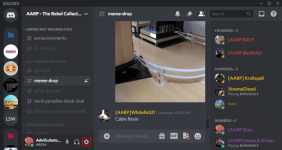
2. Scroll down on the left side to the Keybinds
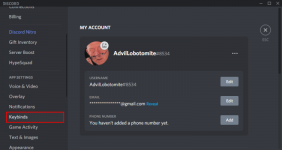
3. Click Add a Keybind
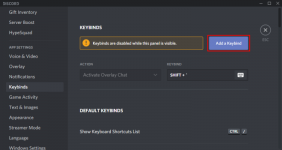
4. Under Action, click on the drop-down menu with Unassigned
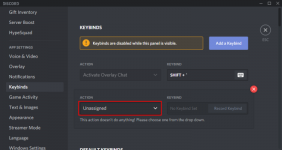
5. In that drop-down menu, select Push to Mute
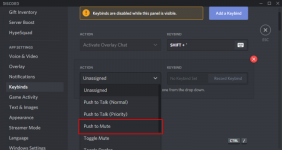
6. Under Keybind, click the box with No Keybind Set
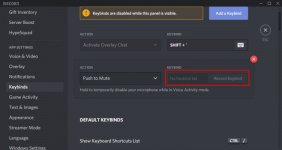
7. On your keyboard or mouse, click the button you use in-game to activate your microphone. For example, mine is NUMPAD 4.
Then, click Stop Recording on the right side.
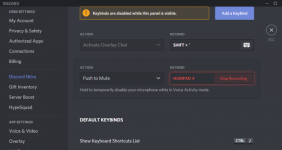
And thats it.
Note, it does make a small sound when you mute and unmute even if you aren't in a voice channel.
1. In Discord, click Settings
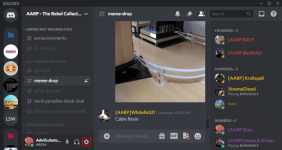
2. Scroll down on the left side to the Keybinds
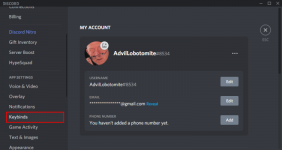
3. Click Add a Keybind
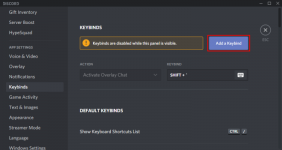
4. Under Action, click on the drop-down menu with Unassigned
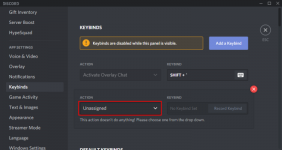
5. In that drop-down menu, select Push to Mute
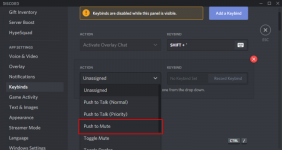
6. Under Keybind, click the box with No Keybind Set
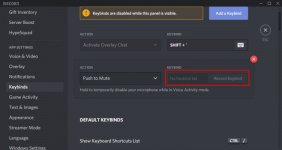
7. On your keyboard or mouse, click the button you use in-game to activate your microphone. For example, mine is NUMPAD 4.
Then, click Stop Recording on the right side.
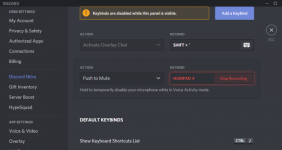
And thats it.
Last edited: