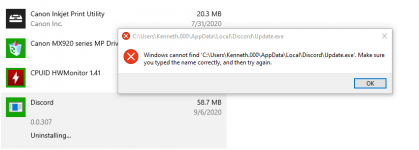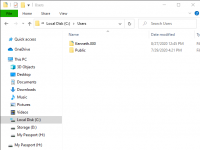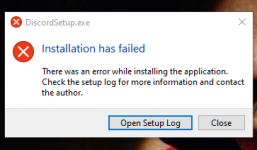Can't remove or - re-install Discord
- Thread starter Talk2dabullet
- Start date
You are using an out of date browser. It may not display this or other websites correctly.
You should upgrade or use an alternative browser.
You should upgrade or use an alternative browser.
dowload CCleaner and try with that, if CCLeaner doesnt found the unistaller, try to run the registry cleaner to remove it
dowload CCleaner and try with that, if CCLeaner doesnt found the unistaller, try to run the registry cleaner to remove it
I like CCleaner.
Use it at least once a week to get rid of whatever is hovering in my temps and other locations. Also great for cleaning up the registry.
Just make sure if you're running an SSD you don't set it to Wipe Free Space. If you go to Options then Settings you'll see "wipe free space drives" section. Make sure none of your SSD drives have a mark in the tick box.
All it needs to do is delete the crap your windows machine has accumulated.
I had that same problem before so i downloaded another copy... installed it...then uninstalled it.
Seem's like "discord" like's to misplace or uninstall it's own files
Seem's like "discord" like's to misplace or uninstall it's own files
I would go to that file path and see if that file is there or not.
There is no files anywhere. What does appear is in add and remove. Crazy thing is when I try to uninstall says that the path can not be found... smh
I like CCleaner.
Use it at least once a week to get rid of whatever is hovering in my temps and other locations. Also great for cleaning up the registry.
Just make sure if you're running an SSD you don't set it to Wipe Free Space. If you go to Options then Settings you'll see "wipe free space drives" section. Make sure none of your SSD drives have a mark in the tick box.
All it needs to do is delete the crap your windows machine has accumulated.
I will try CCleaner Digital and libra see if that will help.
You gotta issue with a erased folder, that's why I don't see it, besides the ccleaner will erase those dead links in the register and will help you to reinstall
Do you have hidden folders shown?
No! Is not checked marked... ain't it weird I am telling you. I need my Discord badly!
I like CCleaner.
Use it at least once a week to get rid of whatever is hovering in my temps and other locations. Also great for cleaning up the registry.
Just make sure if you're running an SSD you don't set it to Wipe Free Space. If you go to Options then Settings you'll see "wipe free space drives" section. Make sure none of your SSD drives have a mark in the tick box.
All it needs to do is delete the crap your windows machine has accumulated.
Thanks for the tip @Digital Lode. Also good reminder about the SSD option, completely forgot about it!
I normally use Revo Uninstaller even just the free version to remove absolutely everything from the C: Drive and especially the Registry as there's normally some trace left behind. If the normal Discord uninstall comes up just cross it off then carry on using Revo and make sure to select the Advanced scanning mode option - Select all files and delete them then when you click next will prob come up with some more files after just select all again and delete then restart :laser: