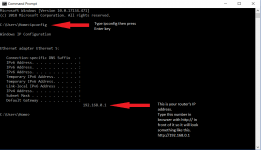Hi all,
ISSUE:
For about a week now I've been experiencing a lot of lag on our Golmud server and sometimes the lag would disappear and not return for a while but other times it would freeze the sound, then the game and eventually it would crash and I would receive this message: "Game disconnected: Client closed down connection. Check your network connection and make sure that port 3659 (UDP) is open." (The steps on how I checked for port 3659 being opened is at the end of this Thread.)
I've seen several other players mention lag issues in game chat at the same time so I don't think it's an isolated issue and the issue was even more noticeable whenever there were large explosions. Anyways, I hope my solution helps someone because it was very frustrating for me.
Image of the ERROR:
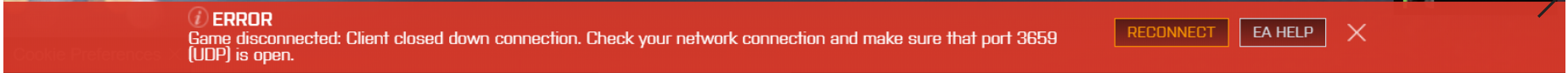
SOLUTION:
After confirming the port isn't the issue I fired the game up again but this time I did so through the Origin App instead of using BattleLog in the browser. (I'm using Chrome)
B00M, problem solved, the lag was gone and I never saw the error message again. I'm still not sure what's at blame here. Could be either the game server, Origin, Battlelog, Chrome or a combination of them but with BattleLog and Chrome closed I can play without lag.
Confirming that port 3659 is open. (a quick search on Google will offer help but this is how I checked.)
1 - Log into the router by means of your browser (for me, my routers IP address is http://192.168.0.1 but your's might be different.
Check the Port Forwarding section, find EA Tunnel and make sure port 3659 is open. Mine looked like this:
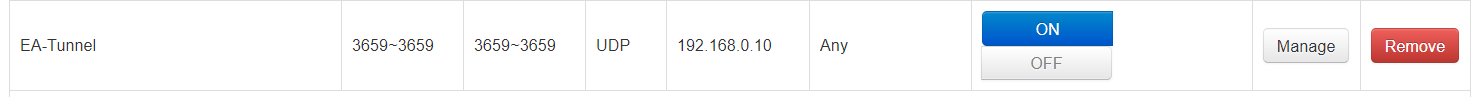
2 - Windows 10.. go to ->File Explorer ->Network, find your router under Network Infrastructure, highlight it, right click it and click the Properties tab. Click on the Settings button, highlight EA Tunnel and click Edit. The window should like like this:

ISSUE:
For about a week now I've been experiencing a lot of lag on our Golmud server and sometimes the lag would disappear and not return for a while but other times it would freeze the sound, then the game and eventually it would crash and I would receive this message: "Game disconnected: Client closed down connection. Check your network connection and make sure that port 3659 (UDP) is open." (The steps on how I checked for port 3659 being opened is at the end of this Thread.)
I've seen several other players mention lag issues in game chat at the same time so I don't think it's an isolated issue and the issue was even more noticeable whenever there were large explosions. Anyways, I hope my solution helps someone because it was very frustrating for me.
Image of the ERROR:
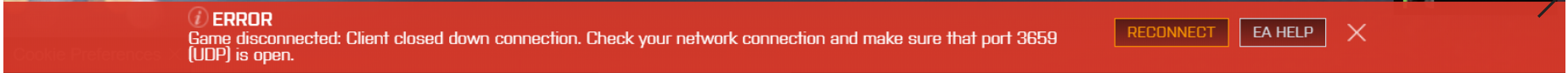
SOLUTION:
After confirming the port isn't the issue I fired the game up again but this time I did so through the Origin App instead of using BattleLog in the browser. (I'm using Chrome)
B00M, problem solved, the lag was gone and I never saw the error message again. I'm still not sure what's at blame here. Could be either the game server, Origin, Battlelog, Chrome or a combination of them but with BattleLog and Chrome closed I can play without lag.
Confirming that port 3659 is open. (a quick search on Google will offer help but this is how I checked.)
1 - Log into the router by means of your browser (for me, my routers IP address is http://192.168.0.1 but your's might be different.
Check the Port Forwarding section, find EA Tunnel and make sure port 3659 is open. Mine looked like this:
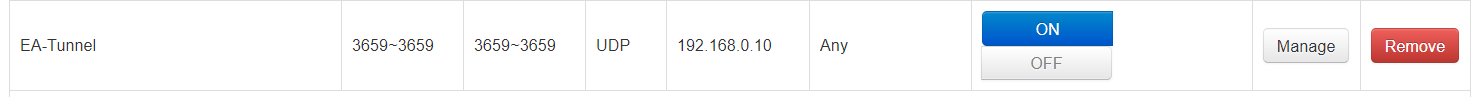
2 - Windows 10.. go to ->File Explorer ->Network, find your router under Network Infrastructure, highlight it, right click it and click the Properties tab. Click on the Settings button, highlight EA Tunnel and click Edit. The window should like like this: